|
|
static Editor & | get () |
| |
| static bool | IsCommonName (std::string const &name) |
| |
|
static std::string | FormatName (std::string const &name) |
| |
Attempts to create a custom display for the specified type.
- Parameters
-
| [in] | type | Type name of the property to be represented. See Utils::TypeName (ie Utils::TypeName<Vector3f>::name) |
- Returns
- Pointer to new display, if matching constructor was found for specified type. Otherwise, returns NULL. The caller must assume ownership of the object.
| PropertyWidget * Ocular::Editor::Editor::createPropertyWidget |
( |
std::string const & |
displayName, |
|
|
std::string const & |
type |
|
) |
| |
Attempts to create a property widget for the specified type.
- Parameters
-
| [in] | displayName | Name of the property widget (display on left-hand side of widget) |
| [in] | type | Type name of the property to be represented. See Utils::TypeName (ie Utils::TypeName<Vector3f>::name) |
- Returns
- Pointer to new widget, if matching constructor was found for specified type. Otherwise, returns NULL. The caller must assume ownership of the object.
- Returns
- Reference to the custom display factory used by the Editor
| Core::Camera * Ocular::Editor::Editor::getEditorCamera |
( |
| ) |
const |
- Returns
- Pointer to the editor-specific camera used to view scenes.
Returns a pointer to the currently focused SceneObject. This object is set via the handling of SceneObjectFocusedEvent.
It should be noted that while it is common for getSelectedObject and getFocusedObject to return the SceneObject, there is no guarantee that this is always the case. They can be two completely separate SceneObjects.
- Returns
- Pointer to the currently focused SceneObject. Returns NULL if none currently focused.
| MainWindow * Ocular::Editor::Editor::getMainWindow |
( |
| ) |
const |
- Returns
- Pointer to the main Qt window for the editor application.
- Returns
- Reference to the property widget factory used by the Editor
Returns a pointer to the currently selected SceneObject. This object is set via the handling of SceneObjectSelectedEvent.
It should be noted that while it is common for getSelectedObject and getFocusedObject to return the SceneObject, there is no guarantee that this is always the case. They can be two completely separate SceneObjects.
- Returns
- Pointer to the currently selected SceneObject. Returns NULL if none currently selected.
| bool Ocular::Editor::Editor::IsCommonName |
( |
std::string const & |
name | ) |
|
|
static |
Checks if the provided name is an object name belongs to either Object or SceneObject base members.
| void Ocular::Editor::Editor::setSelectedObject |
( |
Core::SceneObject * |
object, |
|
|
bool |
ignoreNormalObject = false, |
|
|
bool |
ignoreGizmoObject = false |
|
) |
| |
Sets the currently selected SceneObject.
The selected object will be highlighted in the SceneTree widget, it's properties displayed in the Property widget, and visually selected in the RenderFrame.
The active mode transformation gizmo will also be attached to it.
Invoking this method will cause a SceneObjectSelectedEvent to be generated.
- Parameters
-
| [in] | object | Object to be selected; If NULL is passed, the current object is deselected. |
| void Ocular::Editor::Editor::setStatusNormal |
( |
std::string const & |
message | ) |
|
Sets the status text displayed in the main window status bar.
- Note
- If more control is required over the output status message/format/widget, the status bar may be retrieved via OcularEditor->getMainWindow()->getMainStatusBar()
- Parameters
-
| [in] | message | Text message to be displayed |
| void Ocular::Editor::Editor::setStatusNormalProgress |
( |
std::string const & |
message, |
|
|
uint32_t |
progress |
|
) |
| |
Sets the status text displayed in the main window status bar, accompanied by a progress bar widget.
- Parameters
-
| [in] | message | Text message to be displayed |
| [in] | progress | Progress bar progress on range [0, 100] |
| void Ocular::Editor::Editor::setStatusPermanent |
( |
std::string const & |
message | ) |
|
Sets a permanent status message that is not obstructed by any other messages. It is typically placed on the far-right side of the status bar.
- Note
- If more control is required over the output status message/format/widget, the status bar may be retrieved via OcularEditor->getMainWindow()->getMainStatusBar()
- Parameters
-
| [in] | message | Text message to be displayed |
| void Ocular::Editor::Editor::setStatusTemporary |
( |
std::string const & |
message, |
|
|
uint32_t |
lifetime |
|
) |
| |
Sets a temporary status message to be displayed for the specified amount of milliseconds.
Typically used for tool-tip explanations, mouse-overs, etc.
- Note
- If more control is required over the output status message/format/widget, the status bar may be retrieved via OcularEditor->getMainWindow()->getMainStatusBar()
- Parameters
-
| [in] | message | Text message to be displayed |
| [in] | lifetime | Duration of the message on range in milliseconds |
The documentation for this class was generated from the following files:
- C:/Projects/OcularEngine/OcularEditor/include/OcularEditor.hpp
- C:/Projects/OcularEngine/OcularEditor/src/OcularEditor.cpp
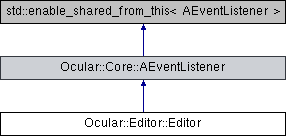
 Protected Member Functions inherited from Ocular::Core::AEventListener
Protected Member Functions inherited from Ocular::Core::AEventListener